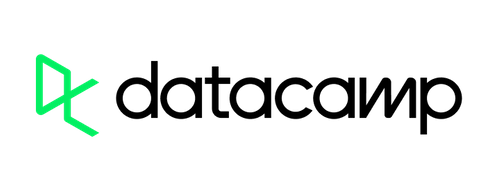Course Features
Duration
6 hours
Delivery Method
Online
Available on
Limited Access
Accessibility
Desktop, Laptop
Language
English
Subtitles
English
Level
Intermediate
Teaching Type
Self Paced
Video Content
6 hours
Course Description
Course Overview
Virtual Labs
International Faculty
Post Course Interactions
Hands-On Training,Instructor-Moderated Discussions
Skills You Will Gain
Prerequisites/Requirements
Analyzing Data in Tableau
What You Will Learn
You'll learn best practices to influence how decisions are made before learning how to translate technical results into stories for non-technical stakeholders
Learn how to avoid common mistakes when telling stories with data by tailoring your presentations to your audience
Then learn best practices for including visualizations and choosing between oral or written formats to make sure your presentations pack a punch!You'll also learn the importance of reproducibility (work smarter, not harder) and how to get to the point wh
You’ll then get to apply all you’ve learned to a real-world use case as you create a compelling report on credit risk
You'll finish by learning simple techniques to structure a presentation, communicate insights, and inspire your audience to take action
Lastly, you'll learn how to improve your communication style and prepare to handle questions from your audience
Course Instructors
Course Reviews
Average Rating Based on 3 reviews
100%