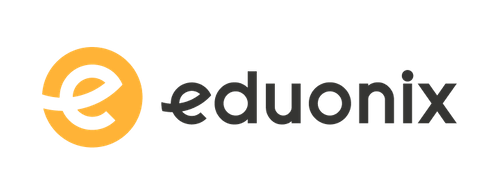You’re Just Seconds Away from Leveraging Excel & Power Query That Will Make It Possible For YOU To:Increase your Excel & Power Query SKILLS and KNOWLEDGE within HOURS which will GET YOU NOTICED by Top Management & prospective Employers!Become more PRODUCTIVE at using Excel & Power Query which will SAVE YOU HOURS each Day & ELIMINATE STRESS at work!Use Excel Power Query with CONFIDENCE that will lead to greater opportunities like a HIGHER SALARY and PROMOTIONS!This is the Ultimate Microsoft Excel Data Cleansing course which has over 30 short and precise tutorials. This course was created by an Excel Book Author (Bryan Hong)!No matter if you are a beginner or an advanced user of Excel, you are sure to benefit from this course which goes through every single analytical & data cleansing tool that is available in Microsoft Excel. The course is designed for Excel 2007, 2010, 2013, 2016 or 2019 and Office 365. There are different chapters so you can work on your weaknesses and enhance your strengths. Each chapter was designed to improve your Excel skills with extra time-saving Tips and real-life examples.In no time you will be able to clean lots of data and report it in a quick and interactive way, learn how to work with various transformation tools, create consolidated monthly reports with the press of a button, WOW your boss with stunning Excel visuals and get noticed by top management & prospective employers! The course is just over 2 hours long so you can become an awesome analyst and advanced Excel user within 1 day!The course covers all of Excel's must-know features for importing, cleaning up and transforming messy data that gets downloaded from an external data source or an Excel file.In the first part of the course, you will learn the various "Data Cleansing" techniques using Power Query or Get & Transform - as Its name changed in Excel 2019 and Office 365.  We will show you how to:Clean & transform lots of data quickly Import data from various external sources, folders & Excel workbooks Consolidate data with ease Sort & Filter data Merge data Join data Data shaping & flat files Auto clean up your data Functions Look, if you are really serious about GETTING BETTER at excel and ADVANCING your Microsoft Excel level & skills...saving HOURS each day, DAYS each week and WEEKS each year and eliminating STRESS at work...If you want to improve your PROFESSIONAL DEVELOPMENT to achieve greater opportunities like PROMOTIONS, a HIGHER salary, and KNOWLEDGE that you can take to another job…All whilst impressing your boss and STANDING OUT from your colleagues and peers...than THIS COURSE IS FOR YOU!Now you have the opportunity to join your fellow professionals who are taking this course and enhancing their Microsoft Excel skills!To enroll, click the ENROLL NOW button because every hour you delay only delays your personal and professional progress...