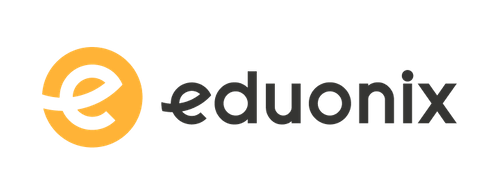Microsoft OneDrive Mastering Course: How to Use OneDrive to Maximize Productivity. You can become the master of OneDrive. Enhance your Office Efficiency. OneDrive Let's you save files and photos and allow you access them from anywhere. And guess what? It's completely free. It has everything you need to make your life better. Start with backup and sync for personal value. (Organized. Protected. Connected. Connected. Backup and protect your files. If your device is lost, your OneDrive files and photos will be safe. Collaboration and sharing, Share your files and photos with friends, and collaborate with Office apps in real-time. These are just a few of the many features that Office has to offer. Files on demand. All your OneDrive files can be accessed in Windows 10 without taking up any space on your computer. Document scanning: Use your smartphone to scan documents, receipts and business cards. Notes can also be stored in OneDrive. OneDrive Personal Vault, Protect your files and photos with extra protection using the OneDrive Personal Vault. This course will focus exclusively on OneDrive in order to help you get maximum use of it. Productivity is the number one issue people face these days. OneDrive can help you increase productivity. But you have to invest something and learn it well and to become great!By taking this The Complete Microsoft OneDrive Course Mastering OneDrive you will be able to:Work with OneDrive easily and fastly Understand everything in OneDrive Difference between free plans and paid plans Register yourself in Microsoft Account and OneDrive Backup your files from mobile and pc Download Desktop App and Mobile Phone App Files and folder options and creating them Upload and download files and folder in OneDrive Share and collaborate files and folder in OneDrive Change and make OneDrive settings to your favorite Picture options and tools in OneDrive Work with Microsoft OneDrive Word Work with Microsoft OneDrive Excel Work with Microsoft OneDrive PowerPoint Create Forms Survey in OneDrive Note everything in OneNote Type in Plain text of OneNote Configure Microsoft Account Make and type the powerful password for login in and accountS do not hesitate anymore,Join us now to make new experiences with Microsoft OneDrive in your life!Who this course is for:Anyone interested in Microsoft Teams in Microsoft 365 Office 365 Users Employees Managers Administrator Business Owners Admin Users Who Want to Learn About Microsoft Onedrive