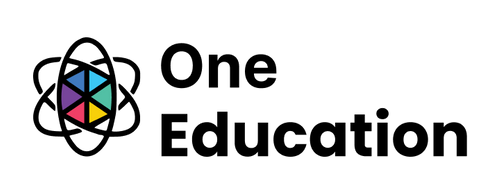1 Coupon Available
Login To View AllCourse Features
Duration
1 hour
Delivery Method
Online
Available on
Limited Access
Accessibility
Mobile, Desktop, Laptop
Language
English
Subtitles
English
Level
Beginner
Teaching Type
Self Paced
Course Description
Course Overview
Personlized Teaching
Post Course Interactions
Instructor-Moderated Discussions
Skills You Will Gain
What You Will Learn
Learn to demonstrate using the 3D model images in Word documents
Understand the new dictate function to add text in a word document
Develop the use of editor and researcher tools
Know about the best features in Word
Develop your fundamental understanding of Word to the maximum
Course Accreditations
Course Reviews
Average Rating Based on 4 reviews
100%
Course FAQs
1 Coupon Available
Get upto 50% Discount