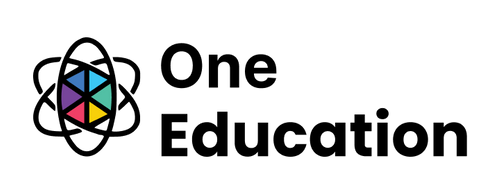Course Features
Duration
2 hours
Delivery Method
Online
Available on
Limited Access
Accessibility
Mobile, Desktop, Laptop
Language
English
Subtitles
English
Level
Intermediate
Teaching Type
Self Paced
Course Description
Course Overview
Personlized Teaching
Post Course Interactions
Instructor-Moderated Discussions
Skills You Will Gain
What You Will Learn
Learn about the fundamentals of power query and the query editor ribbon
Know how to trim in excel power query
Understand how to format dates and values in excel power query
Parse URLs in excel power query
Understand split text fields
Learn to unpivot columns
Learn about “Group by” in power query
Course Accreditations
Course Reviews
Average Rating Based on 4 reviews
100%