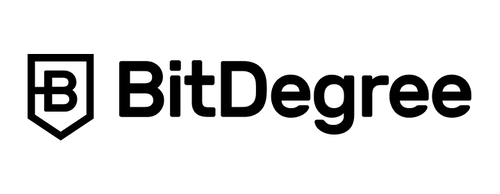Interested in learning to write short lines of code for achieving your programming results? All new developers are welcome to join this PowerShell course. You only need to be able to use Windows and launch programs and have the desire and willingness to learn. Some call PowerShell a swiss army knife since, in its lifetime, PowerShell has become a powerful development tool. Learn PowerShell in a bit more than 2 hours – it’s that little time that you’ll need with me to get the essence of it!
Why is it worth to learn PowerShell?
A PowerShell tutorial is necessary for those who want to manage any server products produced by Microsoft. In plain language, if you’re going to manage a big fleet of Windows servers, learn PowerShell, since it will make your life a lot easier.
Experienced programmers value PowerShell for its easy automation. It allows forming simple combinations of cmdlet command-line tools to perform complex tasks. They also appreciate PowerShell’s scalable management. By that, I mean, for example, updating 560 different PCs in a few locations quickly, scripting a cmdlet for a task to be repeated multiple times. Those familiar with PowerShell programming also praise the tool for accessing information easily. IT admins can perform automation tasks remotely on corporate PCs and have deep visibility and control over the network resources.
What will you learn in this PowerShell course?
The overall goal of this PowerShell tutorial is to help you become a programmer with just a few lines of code. To help you do that, the course is divided into three major sections with the following learning objectives:
- In section 1, you’ll get familiar with the core PowerShell concepts. We’ll start with the very basics of where you can find it on your Windows system, and then discuss the programming essentials, such as variables, loops, and functions.
- Section 2 is going to be about practical examples from the real-world to help you learn PowerShell the best way. You’ll be able (and encouraged) to follow my steps on your own system to try out different commands.
- Section 3 will bring to you a clearer understanding of how powerful PowerShell is in solving many different problems. You’ll view how it can be applied in SharePoint and real-time application of PowerShell functions, variables, loops, and active directory.
By the end of this course, you’ll be able to:
- Search and execute PowerShell commandlets
- Declare simple variables to complex hashtables and arrays
- Create your own functions
Learn PowerShell programming to face real-world projects with confidence!
In many organizations, PowerShell plays a critical role in automation. It’s been a highly in-demand skill expected from Windows server managers for quite a long time. Having PowerShell on your toolbelt will enhance your market value. In this course, you may play it smart and learn from my experience, so you don’t make the same mistakes I had to do and walk down the learning path much faster. Join in and let’s get started!