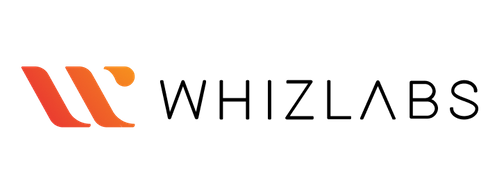Course Features
Duration
90 minutes
Delivery Method
Online
Available on
Lifetime Access
Accessibility
Desktop, Laptop
Language
English
Subtitles
English
Level
Advanced
Teaching Type
Self Paced
Video Content
90 minutes
Course Description
Course Overview
Virtual Labs
Post Course Interactions
Hands-On Training
Skills You Will Gain
What You Will Learn
Learn how to launch a lab environment
Learn how to create a VPC within the NVirginia Region
This course will teach you how to create a public subnet
This course will teach you how to create and attach an Internet Gateway
This course will teach you how to create a Public Route Table, and link it with your subnet
This video will show you how to add public routes in the Route table
This course will teach you how to launch an EC2 instance
Learn how to create a VPC within the Mumbai Region
This course will teach you how to create a private subnet
This course will teach you how to launch an EC2 instance
This course will teach you how to test the connectivity between two areas
This course will teach you how to perform inter-VPC peering
This course will teach you how to test the connectivity between two areas
Learn how to validate the laboratory
Learn how to delete AWS resources