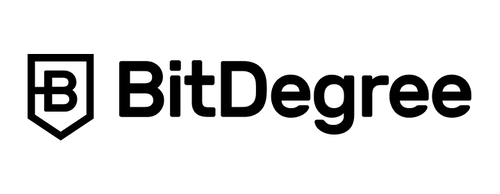CreateSpace has merged with Kindle Direct Publishing and so your eBooks and paperback books are now all under one roof within your Amazon KDP dashboard - there really has never been a better time to begin self-publishing paperback books on Amazon...
Paperback Publishing on Amazon KDP Print begins by explaining the 5 compelling reasons why you should self-publish paperback books through Amazon Kindle Publishing today.
The course then goes on to outline the different elements involved in creating a great-looking paperback book that will skyrocket your credibility as a self-published author.
At the heart of the course is a step-by-step guide to exactly how you should go about publishing your paperback book through Amazon’s KDP Print (formerly CreateSpace).
Specifically, you will:
- Learn how to input the details of your paperback Book into KDP
- Understand whether you should assign a FREE KDP ISBN to your book
- Learn how to upload your book's interior manuscript
- Evaluate the option of using the Cover Creator
- Learn how to upload your book cover
- Understand what to look for when previewing your paperback book
- Familiarize yourself with your book's distribution rights
- Understand pricing and royalties on KDP
- Learn all about proof copies of your paperback book
And remember, if you have already created and published eBooks, whether they be a work of fiction or a non-fiction eBook, but you have yet to publish paperback versions of those books, then you really are leaving money on the table. Paperback publishing has never been easier than it is today, and this course will explain step-by-step exactly what you need to do in order to get your first physical book published on Amazon.
So why not join me in this course today and discover just why Paperback Publishing should be the next step in your self-publishing career.