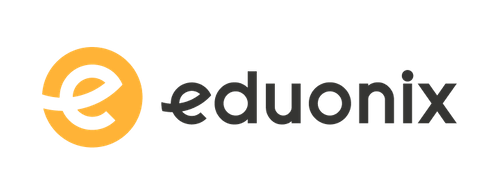1 Coupon Available
Login To View AllCourse Features
Duration
6.5 hours
Delivery Method
Online
Available on
Lifetime Access
Accessibility
Desktop, Laptop
Language
English
Subtitles
English
Level
Beginner
Teaching Type
Self Paced
Video Content
6.5 hours
Course Description
Course Overview
International Faculty
Post Course Interactions
Hands-On Training,Instructor-Moderated Discussions
Case Studies, Captstone Projects
Skills You Will Gain
Prerequisites/Requirements
Prerequisites are not available for this course
What You Will Learn
Creating spreadsheets in Excel
Saving your work where you can find it
Working with multiple workbooks in Excel
Formatting and printing
Understanding Ribbon and Excel terminology
Cell formatting and working with ranges
Sorting and filtering your data
Conditional formatting and using comments
Working with find and replace tool and others
Fun New features for Excel 2016
Keyboard shortcuts to make your work go faster
Charts, graphs, freeze panes, page breaks, margins, headers
Target Students
Anyone who wants or needs to learn Microsoft Excel for their work
Anyone who wishes to improve their job or career prospects in an office environment
Design for beginners who are brand new to Excel (also suitable for intermediate Excel users who want to improve)
Boost productivity
Anyone who wants to learn Microsoft Excel
Beginners who enjoy hands-on learning
Course Instructors
1 Coupon Available
Get upto 50% Discount