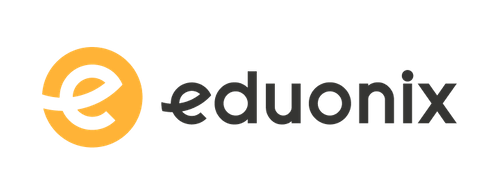Google Slides Masterclass: Master Google Slides: Google Slide Presentation: Google Slide Design Course: Google Slide Design: G Suite Google Slides, a presentation program that is part of the web-based Google Docs Editors Suite offered by Google, is free. Google Sheets and Google Drawings are all included in the service. Google Slides can be used as a web app, mobile application for Android, iOS and Windows, BlackBerry or as a desktop application using Google's Chrome OS. Google Slides is compatible with Microsoft PowerPoint file formats. Free. Both for personal and professional use. In just a few clicks, you can create beautiful, inspiring, and impactful slides. Click functionality, drag-and-drop, shortcuts, and click functionality are all possible. I recommend using the based option and project based. This will make everything much clearer. This is a great opportunity to get to know Google in detail. Everything is possible. Google Slides is content-secure and you don't have to worry about it. Google Slides Let's you tell stories that matter with hundreds of themes, animated videos, embedded video and animations. All this for free. Revision history can be used to view older versions of the same presentation. Sorted by date and who made it, you can also use this extension to open and save Microsoft PowerPoint files. No wires needed. Google Slides allows you to present to Chromecast Hangouts and AirPlay. Get started now Slides is available wherever you are. Simply create a presentation through your browser or download the app for your mobile device.By taking this The Complete Google Slides Masterclass: Master Google Slide you will be able to:Understand Google Slide Environment/Interface Know the Google Slide Main Menu Search by Google Slide Search Bar Understand tools to work better with Google Slide Format the text box and other things in Google SlideShare and collaborate files between Save and export with a variety of files in Google Slides Present Button in Google Slides Understand Present Options in Google Slide View the slides in presenter view in Google Slides Manage transition and motion in Google Slides Create your theme with Theme Builder (*new) in the Google Slide Add Media files, chart, text and so much more in Google Slide Insert Shapes in Google Slide Insert Placeholder in Google Slide for theme building Arrange objects in Google Slide easily Format objects in Google Slide easily Create photo album in Google Slides Create Steve Jobs Looking background Create even more projects with me in the Google Slide...So do not hesitate anymore,Join us now to make new experiences with The Complete Google Slides Masterclass: Master Google Slide today!Who this course is for:Everyone Students Teachers Mentors Employee IT